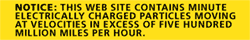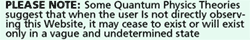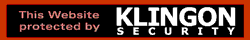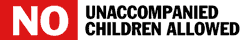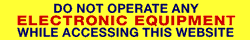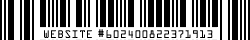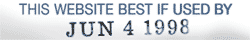about this site
my very first website was made on Angelfire, in either the very late 90's or very early 00's (i can't remember anymore, it's been so long!) but that tiny site was my beginning foray, and in a way a rough draft, of the ideas i had for what would eventually become this website! my websites have always been personal sites made for fun, meant to hold info about me, my original characters and other creative stuff, and just neat things i found on the web back before the web became mostly gobbled up and turned into the awful modern corporate web of today.
despite being a personal site made for fun i do take this kind of seriously! i've tried my hardest to implement html5 and modern web accessibility standards to the best of my ability, while still maintaining some of the "old web" feel i loved from those ancient sites back in the days of Geocities and Angelfire. this site is bigger than it may first appear, which kind of necessitates layout injection which i (begrudgingly) use iframes to accomplish. not really my first choice at all, but after over 20 years of website building there's still just no way to easily include html fragments in full html documents that doesn't rely on server-side scripting, javascript, or iframes (and believe me, i look regularly to see if that's changed...). as extremely ...not fond of iframes used in layout as i am, i eventually had to grapple with and decide that as much as i hate iframes, i hate when sites won't load without javascript more.
(the rest of this page is being redone! it will be fleshed out eventually!)
accessibility
i have tried hard to make this site as accessible as it can be. this is within the limitations of my Spicy Brain Disease as some things may not have alt text while i go through and slowly add alt text to the immense amount of images on here, but i have managed to fully implement a good number of other things.
with anything here, if you use a screenreader and find you have an experience that is counter to what i've learned and would like to inform me, please head to my contact page and send me a message if you want! no obligation of course, but it would be greatly appreciated to know how something is different and how your screenreader handles things, and what exactly is making something better or worse for you. i would love to help you!
- all
alttext i strive to keep short and concise. - i try to give a short general idea of what something is, similar to the amount of info a sighted person would get from a cursory glance at any given picture. this is per not only hours of reading multiple accessibility guide documents in full, both official and not, but also the input of actual blind and low-vision internet users themselves. i do not accept or care about being shamed by other sighted internet users who write ridiculously and unnecessarily long alt texts! long detailed descriptions are what
longdescis for!
i do have an end goal to havelongdescdescriptions added to all detailed images, and even eventually a super stretch goal of interactible dropdowns that directly displayaltandlongdescfor people who are sighted but have trouble processing things that aren't extremely clear. - Verdana is used as the default text on all pages.
- i have loved Verdana for actual decades now and have used it as the default on all my sites since the very beginning. not only is it a gorgeous font in my opinion, my research has also shown it to be readable even at very small font sizes and also one of the few dyslexia-friendly fonts. Verdana is a gal that does it all!
a font switcher is something i would like to eventually add, but it's more a long-term goal as i'd have to figure out things like how to get it to work within iframes.
finished
html5and semantic use of elements is used as much as possible.- i have tried to use generic elements like
divandspanas little as possible and only for things that wouldn't add anything to the experience of screenreader users; everything else as much as possible uses elements with clear definitions already defined likemainandheader. this not only provides the most info for screenreaders, it also means my site should look proper and usable in reader mode for sighted people too if something about my pages is being hard on anyone's eyes. (which i know there's still some things on here that can and will be horrible for some people... i just love moving gifs and my weird barely readable starry fonts so much... making them labeled clearly so people can turn them off with reader mode is my compromise.) - everything that relies on a visual element that is not read out by screenreaders also has an
aria-labelor other screenreader-only additional info. - there are a lot of things you can do and generate with css that don't have any screenreader readout at all. i have tried very hard to make sure all of these things are correctly labeled so important info isn't unreachable by screenreaders, and also added additional bits in places i had read increases the readability of text for screenreaders (like adding hidden periods between each letter of things that should be read out per-letter and not as a whole word).
- more intense flashing and flickering images are clearly marked and hidden behind elements you choose to interact with to view.
- yea, my site does use a lot of animated gifs because i'm a wretched creature that loves them, but i've tried to use ones that don't bother my eyes any and seem less intense than things like blinkies as part of the actual layout. all blinkies are hidden by default using
details. - full-screen and full-element c.s.s. animations are kept to a minimum, and when used move very slowly.
- these actually bother my eyes a ridiculous amount the way lot of other personal sites use them, to the point where i've had to use dev tools on some sites to delete the animating c.s.s. so i could actually view the site literally at all. the only ones that don't bother my eyes move so slowly you may not even notice at first they're animated, and that's the only kind of full-width animated thing used anywhere on the site, especially behind text or as the text color.
- my entire layout has been checked for multiple forms of colorblindness and loss of contrast perception.
- as i don't deal with any of these things, i've checked my site using Firefox's webdev tools (Firefox is such a great browser please at least try it) and have found everything to be clearly readable.
unfinished
- some images may not (yet) have alt text.
- there are hundreds of images on my site, and i have tried my best to mark ones as hidden when they are purely decorative, and warn for pages that contain images that aren't purely decorative and also are missing alt text. i am neurodivergent, and one of the ways this seems to manifest is in trying to encapsulate an image into a written description is something i find exhausting so i can only slowly sift through the pile of images a little at a time.
i will finish them all eventually! but in the meantime this unfortunately means some of my images won't be accessible. - my site will eventually respect settings for light or dark color scheme.
- but for now it does not, as i wasn't sure how to implement it with my specific layout. i have ideas now, but they will take some time to get fully set up and tested.
- this site will also eventually respect reduced motion settings.
- this setting is new enough i didn't know it even existed until i was mostly done with my new layout, and it took me a bit to think of ways to implement respecting this setting with my site specifically. i have some ideas i think will work, but as with the color scheme setting actually implementing these ideas in full and making sure they work will take some time. i'll be using this setting to eventually only add animated gifs to my backgrounds if user settings allow for it, and only the less intense gifs i currently use. things like blinkies will remain hidden.
- fonts are in the process of being changed from pixel sizes to relative sizes.
- most of the info i saw about relative sizes for years was in the realm of business web design (which i admittedly mostly ignore because i don't care about how to make my site look "professional"), and only more recently i've found info on how relative font sizes like
emandremmake websites respond to zooming better and are more accesisble. i already partially usedemunits for my fonts so this won't require a full replacement but as with all changes will take some time to implement. - the site is in the process of being switched back to having a single
h1header on each page. - for a while i've been seeing info from other web designers that html5 allows for having multiple
h1s on a page, so when i redid my layout i took this into account. of course, it was only once i finished i started seeing some info that this isn't accessible and the traditional use of headings is still the best. the more i researched the more muddied and divided the information seemed, even with screenreader user feedback divided as to whether they liked or hated having multipleh1s on a page. (one screenreader user i came across was correcting a sighted user that multipleh1s are bad and that they find having multiples makes navigating a site much easier for them, and having a single top-level header that says the exact same thing on every page is actively completely worthless...)
this divide in information i admittedly find distressing and for a bit made me unsure of what to do. i eventually decided with the information i have it may be best to just switch everything back to the traditional headings use both for backwards compatibility and because some people do seem to prefer it for navigation. i just hope the people who hate it will understand.
(apparently) controversial
- purely decorative images have an empty alt text attribute, and are also marked as hidden to screenreaders.
- i've seen a weirdly large amount of people insist all images must have alt text, and there is never a reason for them not to (also with aggressive implications you deserve violence for not adding a paragraph of alt text to every single image...) this simply isn't true. most images should have alt text, yes, but small images that are purely decorative don't need to have alt text. as far as i've researched, those are best hidden from screenreaders if they convey no important information, which is what i use
roleandaria-hiddenattributes for on these images.